Qt: QComboBox 设置下拉菜单高度的几种方法
最近业余写了一些 Qt, 给 DDE Dock 写了两个插件, 遇到一个 Qt 的设计缺陷. 记录一下解决方案.
在使用包含很长的可选项的 QComboBox 时, deepin 下的 stylesheet 定义导致了一个顶天立地的下拉 (弹出) 菜单:
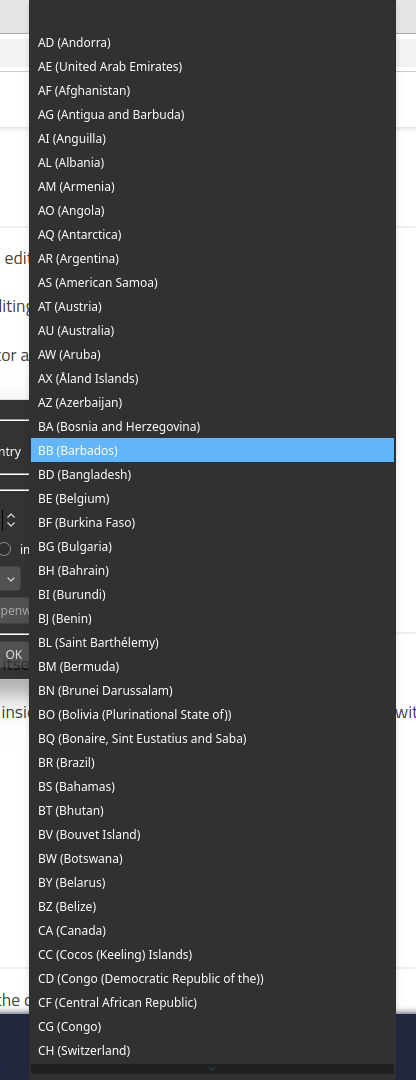
极丑陋. QComboBox::setMaxVisibleItems 无效被忽略了. 根据文档应该是 deepin
的主题样式主要在参考 MacOS 所以设置了 QStyle::SH_ComboBox_Popup.
这个选项主要是使得 QComboBox 的下拉菜单以弹出的方式展示, 与此同时会使得 MaxVisibleItems 选项被忽略.
然而 Qt 没有提供接口限制弹出菜单添加高度 (为此我真是找的很辛苦啊..).
调整 View: 失败
根据 Model/View 的结构, 直接限制 View 的高度, 会使得显示的条目长度受限, 但 Qt 的设计缺陷使得弹出的菜单仍然是原来的长度.
combobox->view()->setMaximumHeight(HEIGHT);
效果是这样的:
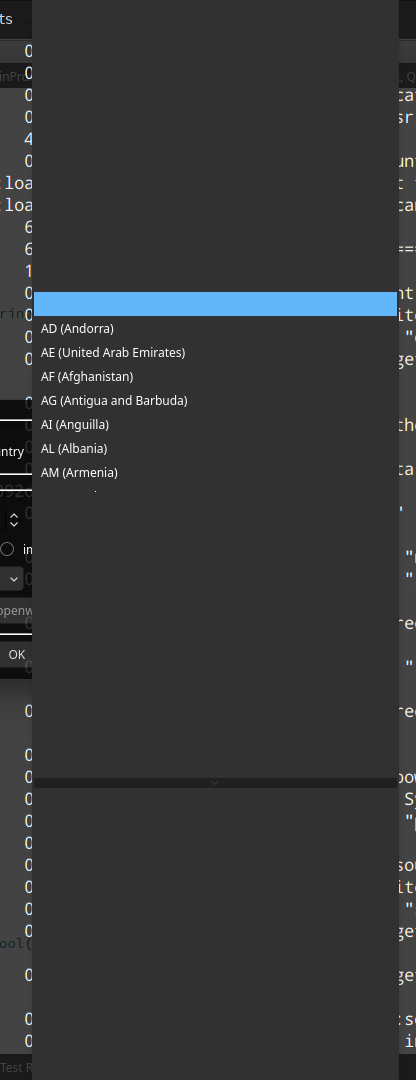
这绝壁是 Qt 的设计缺陷啊.. (我是不是应该提一个 issue…)
QProxyStyle 覆盖
前面提到 MaxVisibleItems 被忽略是因为设置了 QStyle::SH_ComboBox_Popup, 于是这里有了第一个解决方案: 写一个 QProxyStyle 来覆盖掉这个设置.
#include <QApplication>
#include <QProxyStyle>
class NonPopupComboBoxStyle : public QProxyStyle
{
public:
LimitedHeightCombobox (): QProxyStyle(qApp->style()) {}
virtual int styleHint(StyleHint hint, const QStyleOption *option = nullptr,
const QWidget *widget = nullptr,
QStyleHintReturn *returnData = nullptr) const override;
};
int LimitedHeightCombobox::styleHint(StyleHint hint,
const QStyleOption *option,
const QWidget *widget,
QStyleHintReturn *returnData) const {
switch (hint) {
case QStyle::SH_ComboBox_Popup:
return 0; // 0=false
default:
return QProxyStyle::styleHint(hint, option, widget, returnData);
}
}
值得注意的是, QProxyStyle 在 Qt 文档中的例子没有构造函数,
于是就没有继承应用 (qApp) 的样式, 而会使用 Qt 的默认的样式.
有了这个 NonPopupComboBoxStyle 之后, 就可以用这样的代码来覆盖样式
combobox->setStyle(new NonPopupComboBoxStyle);
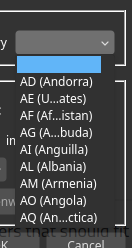
大多数使用场景应该这样就足够令人满意了. 然而我还希望能够使用弹出式的菜单以适应特别宽的条目, 而不是被 QComboBox 的宽度限制住. 于是有了下面这种解决方案:
强行改写弹出菜单的尺寸
Qt 没有给接口, 但是 QObject 可以通过 findChild 定位到这个控件. 于是:
combobox->view()->setMaximumHeight(HEIGHT);
combobox->View()->setVerticalScrollBarPolicy(Qt::ScrollBarAsNeeded);
combobox->findChild<QFrame*>()->setMaximumHeight(HEIGHT);
特别需要注意的是, findChild 找到的组建, 设置高度绝对不能小于 view 的高度, 否则会出现 Segment Fault.
另外, 源代码第614行在
popup 模式下会禁用 scrollbar, 这个设置也需要覆盖.
检查 Qt 相关的源代码第2648行.
这里找到的 QFrame 实际上是个 QComboBoxPrivateContainer. 而且似乎可能是在执行 QComboBoxPrivate::viewContainer() 时动态生成的.
所以更理想的用法应该是继承 QComboBox 类并重写 showPopup 方法, 确保不会因为重新创建 container 使得运行出现错误.
class LimitedHightComboBox: public QComboBox {
Q_OBJECT
public:
LimitedHightComboBox(int h, QWidget *parent=nullptr);
virtual void showPopup () override;
private:
int height;
};
LimitedHightComboBox::LimitedHightComboBox(int h, QWidget *parent):
QComboBox(parent), height(h) {
view()->setMaximumHeight(height);
view()->setVerticalScrollBarPolicy(Qt::ScrollBarAsNeeded);
}
void LimitedHightComboBox::showPopup() {
QComboBox::showPopup();
QFrame *popup = findChild<QFrame*>();
popup->setMaximumHeight(height);
// Position vertically so the curently selected item lines up
// with the combo box, inspired by QComboBox source code
QStyleOptionComboBox opt;
initStyleOption(&opt);
QPoint above = mapToGlobal(style()->subControlRect(
QStyle::CC_ComboBox, &opt,
QStyle::SC_ComboBoxListBoxPopup,
this).topLeft());
const QRect currentItemRect = view()->visualRect(view()->currentIndex());
int top = view()->mapToGlobal(currentItemRect.topLeft()).y();
popup->move(popup->x(), popup->y() + above.y() - top);
}
(其中 QComboBox 的源代码中, 放置位置的部分感觉其实算法并不十分合理, 我改写了一下)
最终的效果如下:
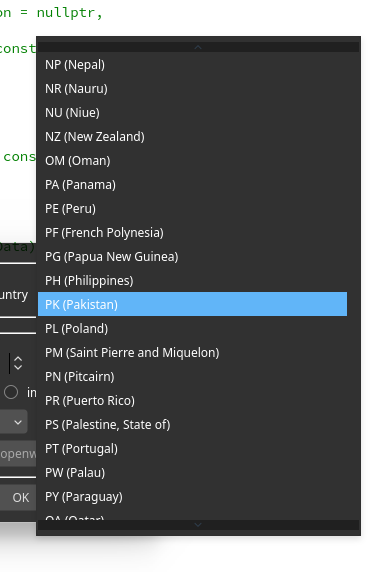

留下评论